How to increase likes on your Instagram Photos and Videos | Hindi

Hello Techallers, You might be knowing about the famous social media application called as Instagram. Instagram is the social networking site which allows users to chat with their friends and it is only for sharing images to your friends.
Friends, as you know in past time Instagram is became popular in social networking, it provides users to share their photos and videos worldwide. It has many features that make it popular but the main different feature it has that Instagram not allowed to their users to save the Instagram photos or videos normally but we'll post a trick that how can you save it and the second popular think is Instagram likes,
Today, we are sharing a trick that how can you increase likes on Instagram photos and videos legally. As you know we don't post here any hacking related articles actually, we teach you that how can you face the crime on internet or social media and feel secure yourself on it. For more details read our About us page. So we sharing this trick is fully legal and you don't need to worry about it.
Warning: Please do not try any illegal tricks(like: free liker etc.) for increase likes these types of apps may use your account information for any harmful purpose, Instagram do not allow to do that it may be block your Instagram account.
So let's start...
• Process Flow:
 |
| Ex. For Android Users |
› First download "Likes For Instagram" on your smartphone.
✓ For Windows Phone: Download here.
✓ For Android Phones: Download here.
✓ For iOS(Tagstagram): Download here.
› Open the app and select your post's category that you want to increase likes.
[Also Read: How to get Free Recharge via Paytm October 2016 [With Recharge Proof]
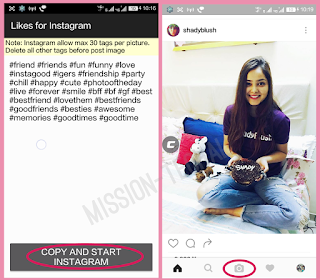
› Open the topic(category) now you'll see some hash tags now click on COPY AND START INSTAGRAM.
› You Instagram app will be open automatically now click on a gray camera icon on the bottom of your mobile screen.
[Also Read: How to edit a Photo in PicsArt [Simple&Beautiful]
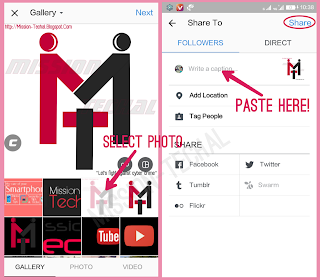
› Now select the photo/video which you want to upload and click on next.
› Paste the copied hash tags in photo/video caption and share the it.
I'm sure friends you'll get more likes than other photos you have posted.
MTip: Instagram allow 30 hash tags only so make sure use best tags only for better result.
• Video Tutorial:
• Final Words:
If you like this post and want to get all types of updates on your hand, you can join us onFacebook, YouTube or WhatsApp Broadcast.If you have any doubt feel free to leave your comments and if you found this post useful please share this with your friends and family.
ENJOY TECHALLING!









No comments: